How to Change Color of Default Folder Icons in OS X Yosemite
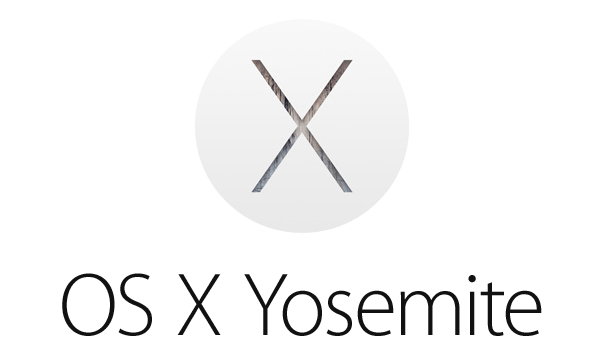
日本の方はこちらの日本語での記事をみてください
目次
Change the color of default folder icons in OS X Yosemite
Here is a summary of how to change the color of default folder icons in OS X Yosemite;
// Go to /System/Library/CoreServices/CoreTypes.bundle/Contents/Resources folder
// where system icons are located.
cd /System/Library/CoreServices/CoreTypes.bundle/Contents/Resources/
// Backup the icns file for generic folder icon.
sudo cp GenericFolderIcon.icns GenericFolderIcon.org.icns
// Move the icns file to your home folder and go there.
sudo mv GenericFolderIcon.icns ~/
cd ~/
// Change file owner (from root to user).
sudo chown [user name] GenericFolderIcon.icns
// Open GenericFolderIcon.icns in Finder, then Preview is launched.
// Choose "Tools" --- "Adjust Colors..." (shift+⌘+C), and adjust image's color as you want.
// In the following image, Saturation is decreased.
// Note that GenericFolderIcon.icns contains 10 images, and you should edit all of them.
// Save the file (⌘+S).
// Locate the icns file to /System/Library/CoreServices/CoreTypes.bundle/Contents/Resources folder.
cd /System/Library/CoreServices/CoreTypes.bundle/Contents/Resources/
sudo mv ~/GenericFolderIcon.icns ./
// Change file owner and group, and remove Extended Attributes.
sudo chown root GenericFolderIcon.icns
sudo chgrp wheel GenericFolderIcon.icns
sudo xattr -d com.apple.quarantine GenericFolderIcon.icns
// Clear the icon cache.
sudo find /private/var/folders/ -name com.apple.dock.iconcache -exec rm {} \;
sudo find /private/var/folders/ -name com.apple.iconservices -exec rm -rf {} \;
// Restart Mac.After your Mac restarts…
After your Mac restarts, you must see the color of default folder icons is changed! 🙂
Other System Icons
The above procedure affects only the generic folder icons and not the system ones like Application/Users/Desktop etc. In order to change these icons, the above has to be done separately. The following is a list of icns files in /System/Library/CoreServices/CoreTypes.bundle/Contents/Resources:
ApplicationsFolderIcon.icns
BurnableFolderIcon.icns
DesktopFolderIcon.icns
DeveloperFolderIcon.icns
DocumentsFolderIcon.icns
DownloadsFolder.icns
GenericFolderIcon.icns
GenericSharepoint.icns
GroupFolder.icns
LibraryFolderIcon.icns
MovieFolderIcon.icns
MusicFolderIcon.icns
OpenFolderIcon.icns
PicturesFolderIcon.icns
PublicFolderIcon.icns
ServerApplicationsFolderIcon.icns
SitesFolderIcon.icns
SystemFolderIcon.icns
UsersFolderIcon.icns
UtilitiesFolder.icnsHow to replace Yosemite icons with those from Mavericks?
If you have the icns files on Mavericks, LiteIcon allows you to replace Yosemite icons with those from Mavericks quite easily.
For Japanese
日本語が読める人はこっちの記事を読んでください。もうちょっと詳しく書いてます。